Frequently Asked Questions
Enjoy 20 free image generations each day! If you're looking for more, plus access to our full library of stock content, powerful tools, and extra features, explore our pricing plans and find the perfect one for your needs.
Enjoy 20 free image generations each day! If you're looking for more, plus access to our full library of stock content, powerful tools, and extra features, explore our pricing plans and find the perfect one for your needs.
Enjoy 20 free image generations each day! If you're looking for more, plus access to our full library of stock content, powerful tools, and extra features, explore our pricing plans and find the perfect one for your needs.
Enjoy 20 free image generations each day! If you're looking for more, plus access to our full library of stock content, powerful tools, and extra features, explore our pricing plans and find the perfect one for your needs.
Enjoy 20 free image generations each day! If you're looking for more, plus access to our full library of stock content, powerful tools, and extra features, explore our pricing plans and find the perfect one for your needs.
How to Generate AI Images
Easily generate your own images following these quick steps in the online AI image generator.
-
Open the AI image generator in AIGraphy
To get started, log in to AIGraphy with your ID or create a free account if you don't have one. Select the Text to Image tool on the homepage to start using the free online AI image generator.
-
Write a text prompt.
Type a detailed description of what you want to generate in the prompt field. Start with five words or more — for example, “a product shot of a sushi roll underwater.” Add specific keywords like lighting, angle, or mood to shape the result.
-
Generate your AI image.
Click Generate and watch as GenifiAI produces four unique image options in just seconds.

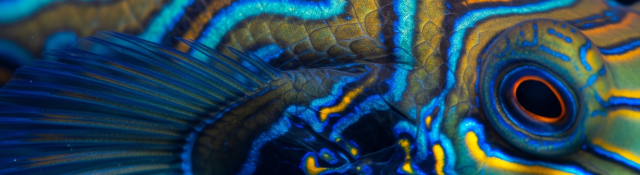
Create AI images with AIGraphy
Turn your idea into a visual with just a prompt, instantly!